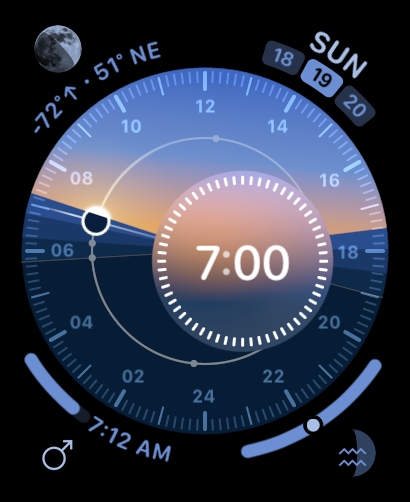Apple Watch Setup for Astronomy and Astrology
Astrology requires a passion for time. Time, in the sense of that fluid running through experience — seeming sometimes to race, sometimes to crawl as its subjective qualities change — is described by what are fundamentally measurements of the heavens. Keeping time is the translation of celestial motions into abstract structures meaningful to us on the scale of human life as they flow by. Timekeeping and astrology are essentially the same activity.
One practical difference between timekeeping and astrology that has existed for most of history is that technological constraints limited the most elaborate astronomical calculations to specialized environments, requiring books, charts, and considerable manual effort in calculation. Indeed, the word “watch” — in reference to a mechanical timepiece carried in a pocket or on a wrist — comes from the intensive timekeeping practices of the ancients, which required posting human observers to watch the horizon and keep time by which stars were rising. In fact, according to the astrologer Deborah Houlding, it was these watchers’ work shifts — first watch, second watch, et cetera — that gave astrologers in those ancient civilizations their units of house division.
Wearable timepieces have existed for centuries, but they were largely limited to displaying the core calendrical abstractions used in synchronizing daily affairs. The most luxurious mechanical watches can track lunar phases and sunrise and sunset, but only with considerable manual adjustment.
In our era, though, these constraints no longer apply.
We now have mass-market watches that are general-purpose computers. They are capable of keeping precise and complex astronomical time, displaying it in any format or arrangement, and adding any manner of graphical flourish. The Apple Watch is an astrologer’s dream. Its first-party tools are surprisingly capable of delivering on that dream right out of the box, and independent software developers can carry us the rest of the way toward making a smartwatch an indispensable tool for any astrologer.
All my life, I have been a nerd about spiritual experience, outer space, units and measures of time, and Apple computers. It should come as no surprise that I have put the Apple Watch through its paces as an astro-weather tracking device. If you would like to have such a device in your life, here are my recommendations.
Watch Faces
In what almost feels like a gesture of goodwill toward astrologers, the Apple Watch comes packed with watch faces that are both astronomically rich and aesthetically appealing.
An obvious place to start is the Astronomy face, which offers beautiful animated displays of the Moon in its current phase and a top-down heliocentric view of the solar system that — though simplified — is actually a remarkably useful way of roughly estimating planetary aspects at a glance. I keep an Astronomy face saved on my watch set to the Solar System view to use occasionally for this purpose.
Apple Watch Astronomy face set to the Moon view
Apple Watch Astronomy face set to the Solar System view
Personally, I find Apple’s Moon phase animation in the Astronomy face to be too subtle for the fine-grained gradations I would like to see at a glance. I also wish it were accurately tilted to match the view at the wearer’s current Earth location, an objection I also have to the first-party Moon Phase complication that can be added to any watch face. Fortunately, there are great third-party options for Moon watchers.
Apple Watch Lunar face
Apple does also offer a much richer Lunar face that is elaborated for users of the Chinese, Hebrew, or Islamic calendars. This one does highlight the Moon phase quite starkly, both in the main Moon display in the center and on a secondary dial showing the current lunar date and its Moon phase.
I have this one set up as an auxiliary watch face as well. I added complications to make it the ultimate watch face for keeping Jewish ritual time, a form of timekeeping closely related to my other astro-weather needs. It is not my primary day-to-day form of astrological observation these days, but it has been in the past, and I always keep my heart open to the possibility that it will be again.
These are all great options, particularly the Lunar face for someone with a more formal prayer life than I have. However, for me, in all-around use, there is a clear best Apple Watch face for astronomical, astrological, and other astro-weather purposes: Solar Dial.
Apple Watch Solar Dial face
This face shows the Sun’s passage through the local sky and actually highlights the angles — the ascendant, the MC, the descendant, and the IC — which divide the local astrological chart into its quadrants of meaning. Every time you look at your wrist, you can get an immediate felt sense of the sect of the chart of the moment because the whole watch face is beautifully colored by time of day. I have found that seeing the Sun’s current local quadrant is actually enough information for me to mentally compute the rest of the chart, as long as I’ve taken a good enough look at it that day.
My complaints about this face are minor. I wish the clock face had an optional date window below the time, so I wouldn’t have to waste a complication slot to add the date. I also feel like it should be possible to put the Moon on the same circle as the Sun, which would include the Moon’s phase, rising and setting as well without burning complication slots.
Fortunately, third-party developers have created complications for their apps that can add exactly the astro-weather information I want at a glance.
Complications and Apps
I currently use three third-party apps to make my Solar Dial face into an excellent astrological timepiece:
Moon Sign Simplicity - Jesse Wolfe
Readers of this website are well aware of the importance I place on the Moon’s transits through the signs as a primary unit of astrological time. The publishing schedule for my newsletter, podcast, photos, and videos was set according to the Moon’s passage through the stakes of my natal chart.
This is how lunar time ticks through the individual life; the Moon’s passage through the signs each month manifests to the native in terms of the life topics indicated by the houses in the natal chart. Anyone who wants to feel the rhythms of the heavens in their daily life would do well to follow the Moon through the zodiac.
Perhaps unsurprisingly, there is no built-in way to track this particular form of lunar time on the Apple Watch, but our dear friend @jes5199 has stepped in.
The Moon Sign Simplicity complication I use is in the bottom right of the Solar Dial screenshot above. It shows a simple depiction of the Moon phase with the glyph of the sign in which she currently travels, and below it shows the conventional watchOS progress bar for such corner complications to indicate how much of the sign she has crossed.
Tapping on the complication to open the app provides two more excellent screens, including one that is the closest thing to a full astrological chart (that is worth using) that I have found on the platform.
The first shows an enlarged Moon phase and current sign glyph in the center with the zodiac around the outside and icons indicating the precise sign-based position of both the Sun and Moon. The Moon’s exact zodiacal degree is shown in the lower right corner.
The second screen shows a detailed time-stamped schedule of the Moon’s sign ingresses and quarter phases, with her current progress and phase shown by a “now” line.
Page 1 of Moon Sign Simplicity for Apple Watch
Page 2 of Moon Sign Simplicity for Apple Watch
Planetaro: Planetary Hours - S3soft OU
In the lower left corner complication slot, I use Planetaro to display the current local ruler of the planetary hour. The complication shows the glyph for the hour ruler and uses a progress bar to show how much of the hour has passed. It also displays the clock time at which the next hour will begin.
Planetaro for Apple Watch
Opening the app from the complication presents a list of the day’s planetary hours and their start and end times.
You can learn more about the timekeeping and ritual uses of planetary hours in chapter 6 of my free Astro-Weather Guide.
One thing about them worth mentioning here is that having a planetary hour complication on the Solar Dial face makes it possible to precisely observe the Sun’s daily motion through all 12 Placidus houses on the watch face.
Since the watch face itself shows which quadrant the Sun is in, it’s easy to visually determine which of the three houses within that quadrant the Sun is in based on the planetary hour, since each Placidus house is half of a solar hour.
Sundial Solar & Lunar Time - Tier 9 Digital
At-a-glance information about the Moon is just one of many ways in which Sundial is an astronomy app without peer in the Apple ecosystem.
The Sundial complication I use displays the Moon’s phase — tilted accurately for the vantage point of my terrestrial location — as well as its local altitude and azimuth in degrees. Combined with the position of the Sun from the watch face, this makes it easy to glance up at the sky and find the Moon instantly. Sundial offers many more complications about the Moon, Sun, and other astronomical data, and it also allows you to choose between a photorealistic and graphical representation of the Moon phase.
The inside of the app is an absolute treasure trove of wrist-borne astronomical timekeeping information. I like the way a Moon complication launches straight to the page with the most detailed information about the Moon, but Sundial contains many other widget-style pages that are packed with info. The second one shown here shows the app’s sort of eponymous dial view of the relative rising and setting times of the Sun and Moon, which is available in the many styles of complication shown on the whole variety of Apple Watch faces.
Moon detail page of Sundial for Apple Watch
Sun and Moon detail page in Sundial for Apple Watch
What’s Missing
The main thing missing from the Apple Watch as an astrological timekeeping device is a decent app for viewing the whole chart. There are apps out there, but they aren’t good. I like the way Moon Sign Simplicity launches to a view of the zodiac that shows the Sun and Moon’s position. If that same screen had glyphs for the other planets, and you could scroll down to see their exact positions, I think I would be all set. Designing that is easier said than done because we’re not working with a lot of space within a sign, but I believe it can be done.
In terms of complications, I would love to have one that shows the precise position of the ascendant. If Apple granted my wish to put a date window under the clock on the Solar Dial, this is what I would like to replace it with. Of course, I would put my ascendant complication in the lower left corner to match where I would look for it on an astrological chart.
Further Resources
If you’re here more for the Apple Watch part and are less familiar with the astronomy or astrology or astro-weather parts, I have written a free, 100+-page guide to checking the daily astro-weather for newcomers to astrology. This should be plenty to bring you up to speed on the concepts mentioned above and how and why you might want to use them.
I also offer a variety of astrological readings for help getting through life, and I’ve written myriad blog posts about astrology, its practice, its nature, and its role in life and civilization.